
Picture this, you’ve spent hours crafting the perfect email campaign for your subscribers. You hit send and wait eagerly for the conversions to start rolling in. But instead of getting the results you were hoping for, you see a bunch of emails bouncing back to your inbox. Well, my friend, it sounds like you’ve got a case of the soft bounces! Don’t worry, it’s not as scary as it sounds. This post explains what soft bounces mean in Mailchimp and how you can reduce them. So, let’s bounce into it!
Email marketing is an effective strategy that can be used to stay in contact with people who have subscribed to your mailing list, build relationships, and eventually boost your sales. Despite this, it is not without its difficulties and one of the most common challenges is the high bounce rate. Email bouncing is when the message is sent back to the sender without being delivered to the intended recipient. There are two types of bounces, hard and soft bounces. We will focus on the latter and explain what soft bouncing means in the context of Mailchimp.
What is a Soft Bounce?
A soft bounce is a temporary delivery issue that occurs when an email is sent but is unable to be delivered to the recipient’s email address. Soft bounces are usually caused by a full mailbox, or a temporary server issue. Soft bounces are different from hard bounce emails, which are permanent failures due to an invalid address or a blocked domain. MailChimp takes soft bounce rates into account when calculating delivery rates, so it’s important to understand soft bounces and how to address them and maximize email deliverability. The good news is that soft bounces are usually temporary issues and can be resolved.
What does soft bounce mean in Mailchimp?
Mailchimp automatically detects soft bounces and handles them differently from hard bounces. By default, Mailchimp will attempt to resend the email to the recipient several times over 72 hours. If the email continues to bounce, Mailchimp will stop sending it and mark the subscriber as “cleaned.” This means that the subscriber will no longer receive emails from that specific campaign, but they will remain on your list.
However, you can customize Mailchimp’s bounce settings to better suit your needs. For example, you can choose to exclude subscribers who have soft bounced from future campaigns or set a maximum number of retries before marking a subscriber as “cleaned.”
8 Common reasons for soft bounces in Mailchimp
If you’ve ever sent an email campaign using Mailchimp, you may have experienced a soft bounce. Understanding the common reasons for soft bounces in Mailchimp is the first step in improving your email deliverability rates and ensuring that your emails reach your subscribers’ inboxes. Here are some of the most common reasons for soft bounces in Mailchimp which can help deal with issues to improve your email campaigns.
Temporary technical issues: Sometimes, soft bounces occur due to temporary technical issues, such as a full mailbox or a downed email server. In these cases, the email can’t be delivered at the time of sending but may be delivered successfully later.
Spam filters: If your email is caught in a spam filter, it may soft bounce. This can happen if the email contains certain keywords, has a high image-to-text ratio, or if the email’s sender or subject line looks suspicious. When your marketing emails land in your subscribers’ spam folder, it can significantly impact your overall email campaign performance.
Large email size: Emails with large file sizes can sometimes soft bounce if the recipient’s mailbox doesn’t have enough storage capacity to accept the email.
Incorrect email addresses: Soft bounces can also occur if the recipient’s address you’re trying to send to is invalid or mistyped. This can happen if a subscriber changes their email address or if you’ve accidentally added an invalid address to your list.
Email throttling: Email marketing service providers like Mailchimp often limit the number of emails that can be sent per hour or day to prevent email servers from being overloaded. If you send a large number of emails at once, some may soft bounce due to email throttling.
Domain name issues: If your domain name is not set up properly or if you are using a free email address provider, your emails may bounce. This can happen if your domain’s DNS records are not properly configured or if your email address is associated with a blacklisted domain.
Email content issues: If your email message is not in compliance with email best practices such as including an unsubscribe link or having a clear subject line, your email may be flagged as spam and may soft bounce.
Authentication issues: If you have not properly set up email authentication protocols, your emails may be more likely to soft bounce. This is because email service providers like Mailchimp will prioritize emails with proper authentication, and may treat unauthenticated emails as suspicious or spam.
Benefits of soft bounce management
Soft bounce management is an essential aspect of effective email marketing. By taking steps to manage soft bounces, businesses can improve their sender reputation, increase email engagement, reduce the risk of hard bounces, and improve email marketing strategies. By proactively managing and addressing soft bounces, businesses can achieve several important benefits including:
Maintaining a good sender reputation: Email service providers like Mailchimp use complex algorithms to evaluate the sender reputation of their users. Soft bounces can negatively impact your sender’s reputation if they occur frequently, as they can signal to the email service provider that your email list is outdated or that your email content is suspicious or spammy. By managing soft bounces, you can help maintain a good sender reputation, which can improve deliverability rates and help ensure that emails reach your subscribers’ inboxes.
Improving email engagement: Soft bounces can indicate that your email list is outdated. You need to add the valid email address of subscribers to your list. By removing these invalid email addresses, you can improve the quality of your email list and increase the engagement of your subscribers. Mailchimp offers access to every email campaign report that covers all important metrics. You can easily keep a track of inactive subscribers and clean up your list to reduce the high email bounce rate.
Reducing the risk of hard bounces: Soft bounces can sometimes lead to hard bounces, which occur when an email is permanently rejected by the recipient’s mail server. Hard bounces can damage your sender’s reputation and can even result in account suspension or termination. By proactively managing soft bounces, you can reduce the risk of hard bounces and help protect your sender’s reputation.
Improving overall email deliverability: Soft bounce management is an important part of maintaining a healthy email list and improving email deliverability rates. By identifying and addressing soft bounces, you can help ensure that emails are delivered to subscribers’ inboxes and that your email marketing campaigns are as effective as possible.
7 Ways to reduce soft bounces in Mailchimp
While soft bounces are usually temporary, they can still hurt your email deliverability and ultimately impact the success of your campaigns. Here are different ways for reducing soft bounces in Mailchimp:
Clean up your email list: Regularly clean your email list to remove inactive or invalid subscribers. This will help improve your deliverability and reduce the number of soft bounces you receive.
Avoid spam triggers: Make sure your emails are compliant with anti-spam laws and avoid spam trigger words that can cause your email to be marked as spam.
Monitor your email deliverability: Keep an eye on your email deliverability rate and take action if it starts to decline. You can use Mailchimp’s delivery and open rates to track your email performance.
Check your email content: Make sure your emails are well-formatted and don’t contain broken links, missing images, or other technical issues that can cause email bounces.
Monitor your email frequency: Be mindful of how often you’re sending emails to your subscribers. If you’re sending too many emails, subscribers may become overwhelmed and mark them spam
Segment your email list: Consider segmenting your email list based on subscriber preferences or behaviors. This will help you send targeted emails to specific groups of subscribers, which can improve engagement.
Test your emails: Before sending out a campaign to your entire list, test it on a smaller group of subscribers to make sure it doesn’t bounce or get marked as spam.
Conclusion
Soft bounces are a common issue that email marketers face but they can be easily managed and prevented. Soft bounces are a common issue in email marketing but with the right approach, they can be effectively managed and addressed. By staying proactive and making soft-bounce management a priority, businesses can ensure that their email campaigns are as effective as possible and that their messages reach their intended recipients.
With these tips and strategies, you can reduce the occurrence of soft bounces in Mailchimp and improve your overall email deliverability rates. So, keep these best practices in mind and start taking steps today to optimize email campaigns and grow your business. Don’t let those bounces bring you down – bounce back and keep those campaigns coming!




Recent Comments